tldr: overwriting a binary blob greater than 100kb will unnecessarily create extra files on each save with CoreData on macOS Mojave (10.14.0)
If you'd like to follow along the code, the code is available at my github:
https://github.com/gietal/AppleSandbox/tree/master/CoreData/CoreDataPlayground
Quick overview of CoreData, it stores your data in a sqlite database which live in your App's "Application Support" folder under ~/Library/<Your app bundle identifier> or ~/Library/Containers/<Your app bundle identifier>/Data/Library for sandboxed apps. You can store different types of data with CoreData such as string, int, float, bool, and even binary blob. When storing binary blob, you have an option to store it on an external storage:
The sample project is quite simple, I have have an Entity with 2 simple attributes: an id (string) and an image (binary blob) with “Allows External Storage” selected. The id is so that I can fetch the same instance of the entity. When you run the app, you will see a window with a save button.
~/Library/Containers/com.gietal.sandbox.CoreDataPlayground/Data/Library/Application Support/CoreDataPlayground/.CoreDataPlayground_SUPPORT/_EXTERNAL_DATA
If you hit the save button multiple times, it will try to overwrite the binary blob with the same image every time. Now here’s where the problem lies. On macOS High Sierra (10.13.6) there is no issue with this, the binary blob is overwritten correctly. On macOS Mojave (10.14.0) however, this is not the case.
When you try running the same app on macOS Mojave, and start hitting the save button multiple times, you will observe that a new file keeps getting added under the _EXTERNAL_DATA folder. This is a serious problem as overtime the amount of useless files keep getting piled up inside this hidden folder. Normal non-savvy users would never know how their mac ran out of space so quickly due to this issue.
I submitted this issue to Apple’s Bug Reporter, and they acknowledged that it was a bug and are working on a fix. Hopefully macOS Mojave 10.14.1 come out soon with a fix for this.
A workaround you can do at the moment is to save the entity’s instance with a nil value for the binary attribute, and save it so that CoreData delete the external file. Then, you can save the instance again with the proper binary blob.
// magic functions to get the CoreData context and entity's instance let context = getContext() let entity = getEntity() // nil out the binary blob, so CoreData erases the file in _EXTERNAL_DATA entity.setValue(nil, forKey: "image") context.save() // then actually save your new blob entity.setValue(blob, forKey: "image") context.save()
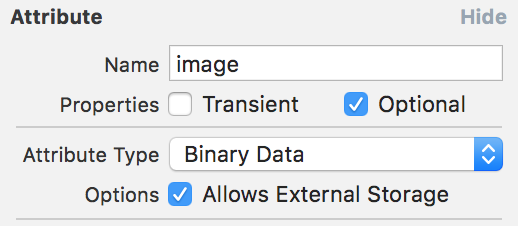
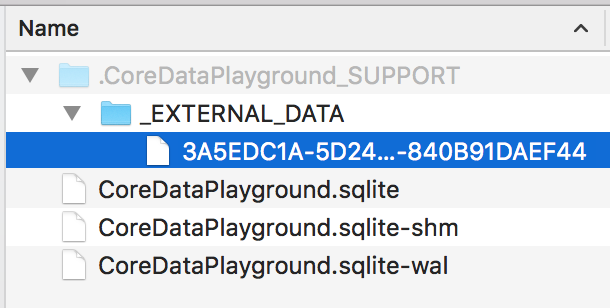
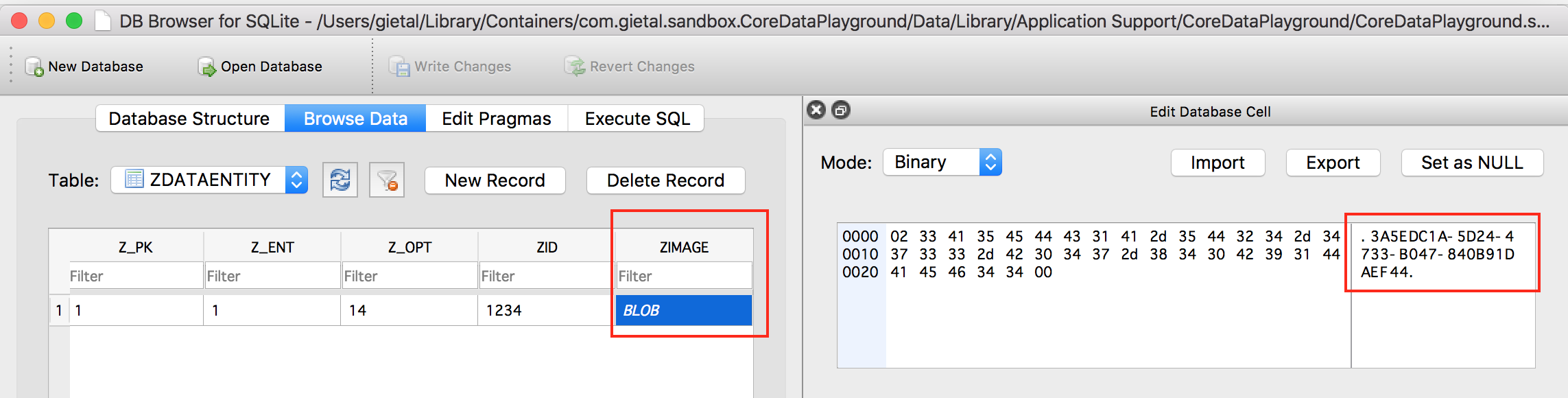
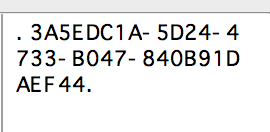
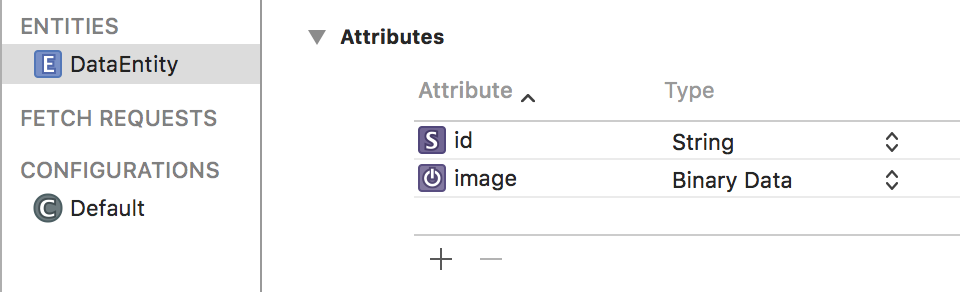
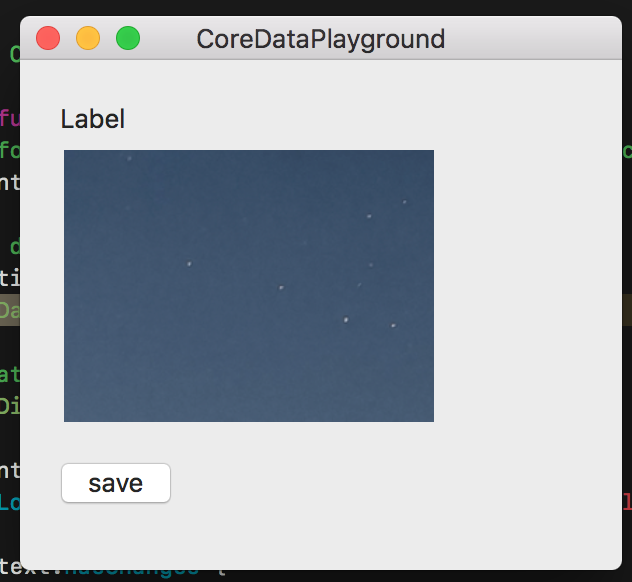
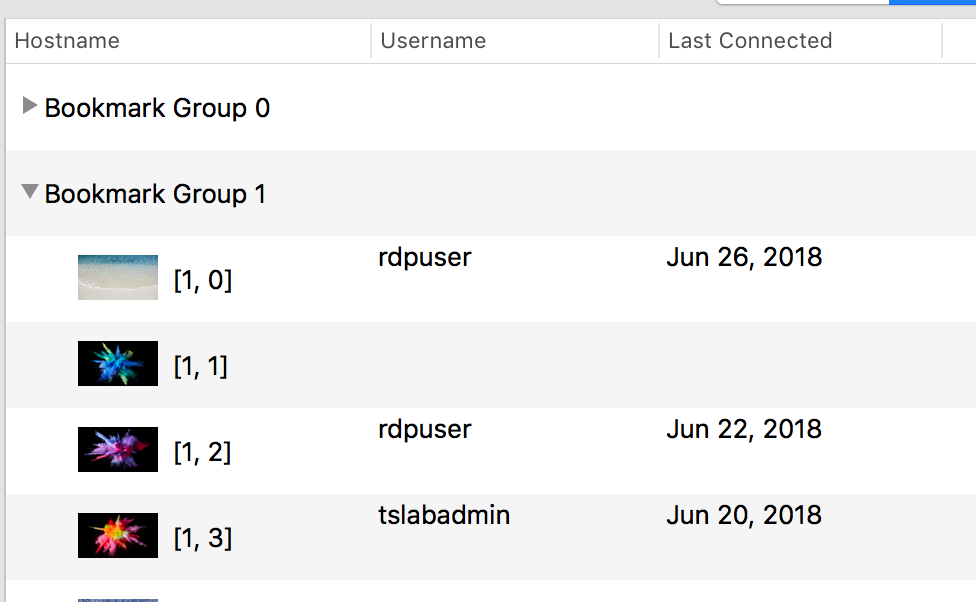
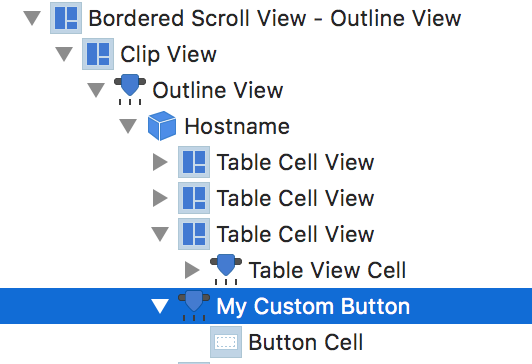
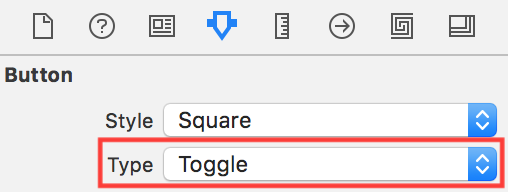
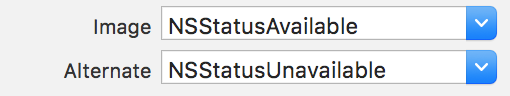
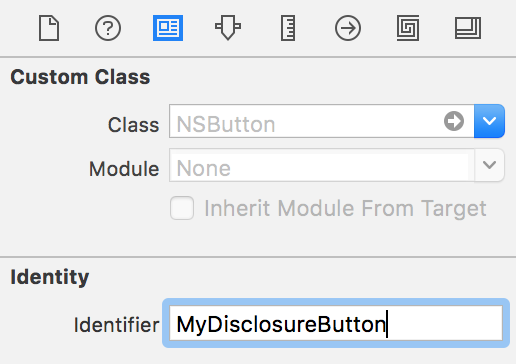
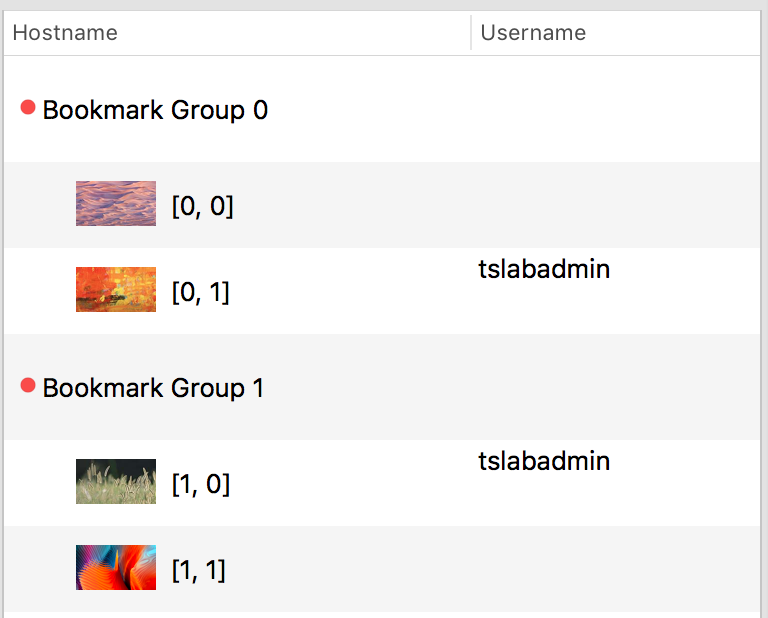
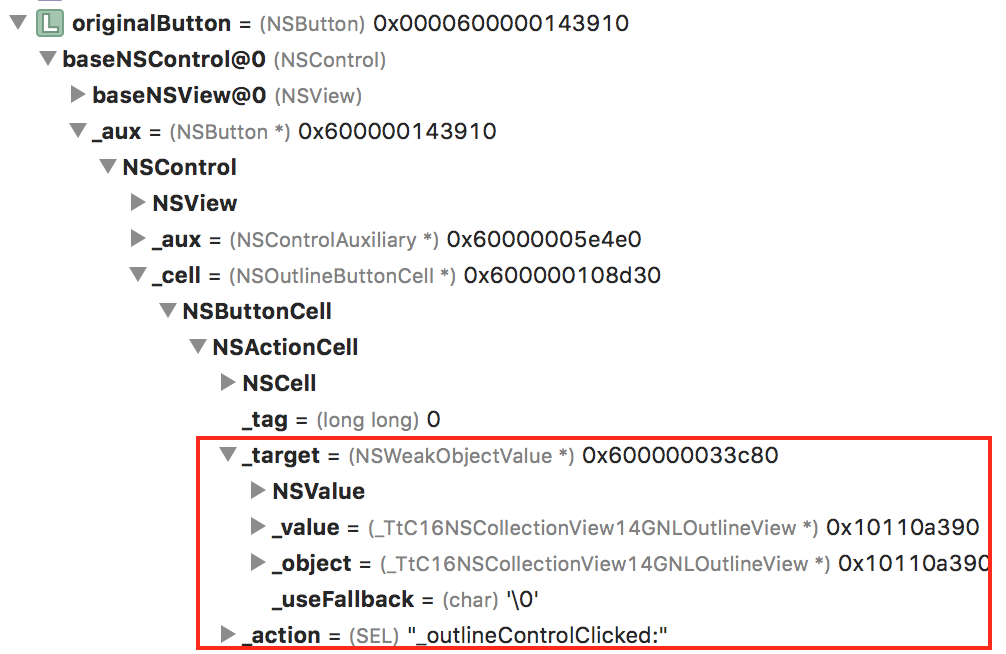
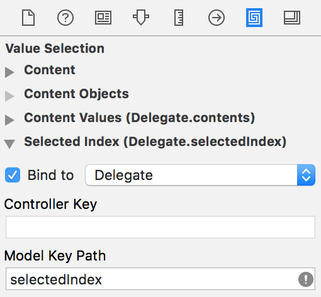
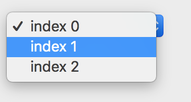
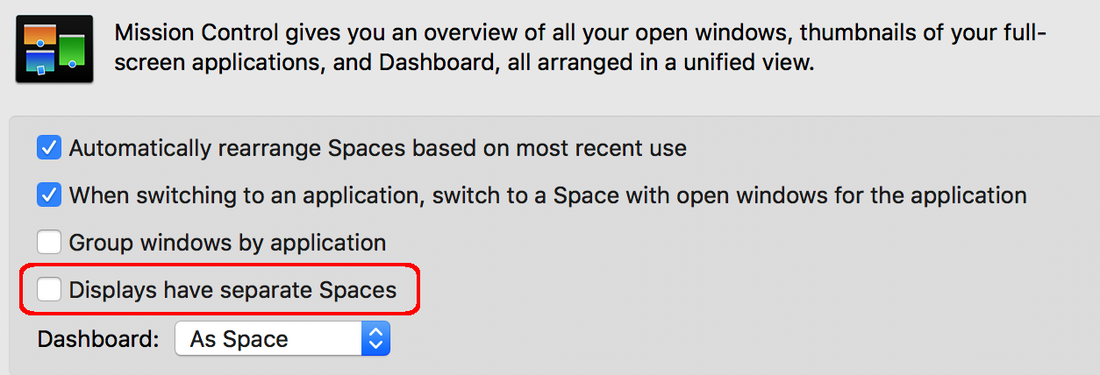
 RSS Feed
RSS Feed
