Interesting finding:
From the get go, you're not able to input accented characters with keyboard shortcut (alt+e e, alt+u o, etc) on a NSSecureTextField.
But I find this interesting "feature" (maybe a bug or loophole in Apple's implementation of secure text field?) which allows you to do just that.
Here's what to do:
Make sure key repeat is on at System Preference > Keyboard > Keyboard
From the get go, you're not able to input accented characters with keyboard shortcut (alt+e e, alt+u o, etc) on a NSSecureTextField.
But I find this interesting "feature" (maybe a bug or loophole in Apple's implementation of secure text field?) which allows you to do just that.
Here's what to do:
Make sure key repeat is on at System Preference > Keyboard > Keyboard
I created a simple app with a basic NSSecureTextField and a label to display the content of the secure text field.
Go to the NSSecureTextField
Hold e (or any letter that has accented character), until the key repeats
Go to the NSSecureTextField
Hold e (or any letter that has accented character), until the key repeats
After this point, key combinations (alt+e e, alt+y, alt+u o, etc) will work as expected
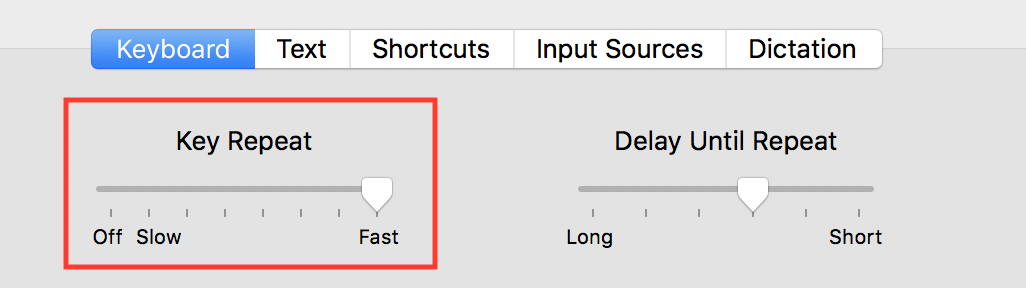
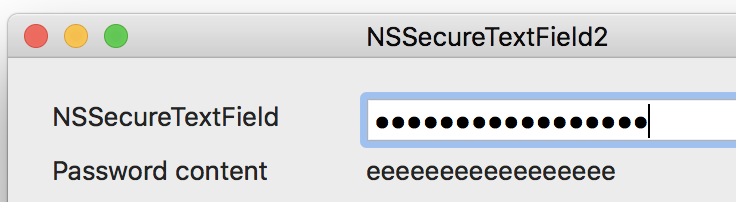
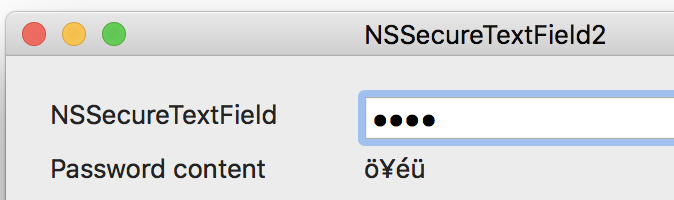
 RSS Feed
RSS Feed
